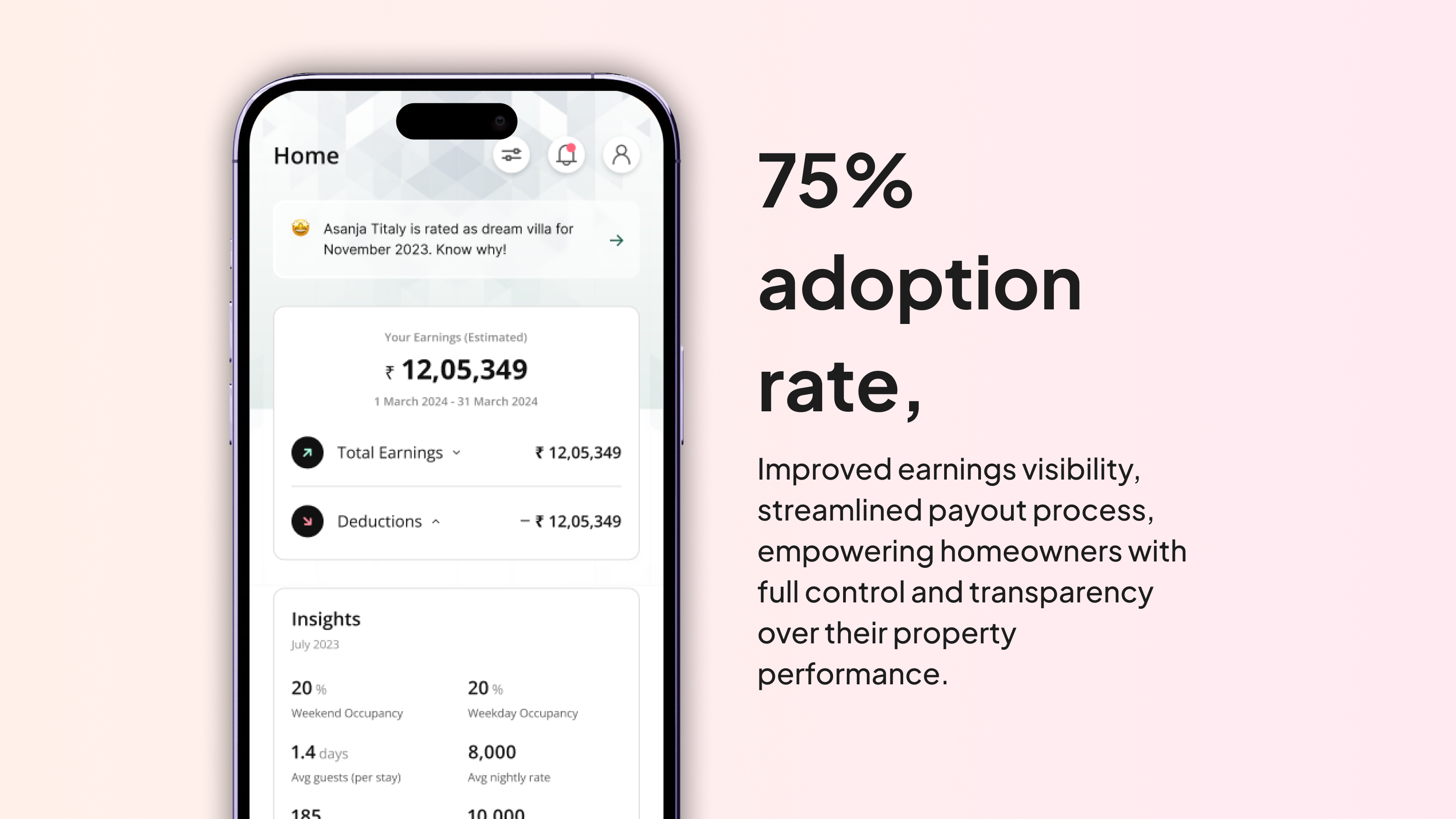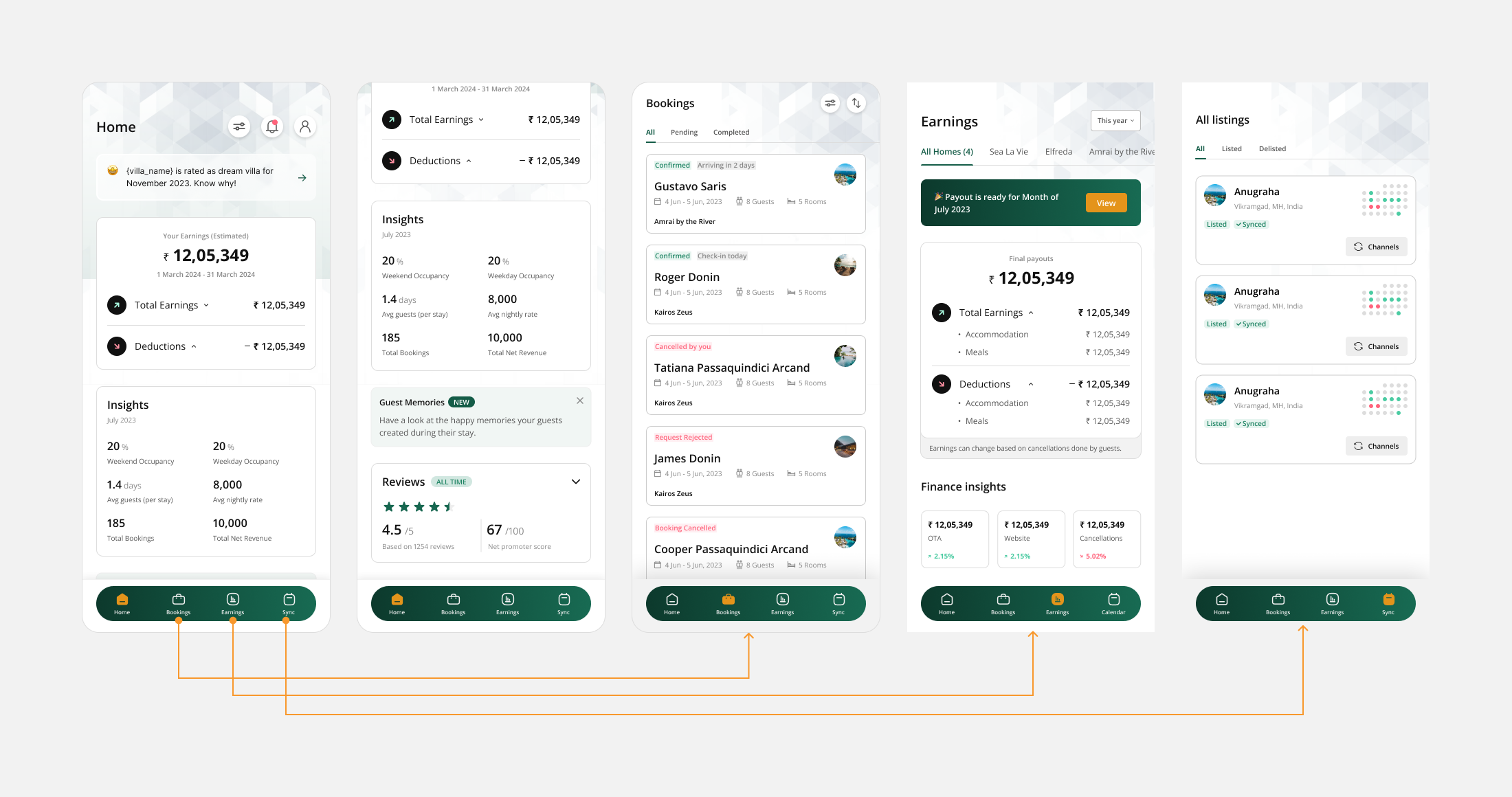
Home Tab
- Feature: Summary of payouts, insights into bookings, and an overview of customer reviews.
- Design Decision: Adopted a dashboard-style layout with clear visual hierarchies to present key data points at a glance.

Booking Tab
- Feature: A list of bookings with filters: All, Pending, and Completed. Includes a booking details page with comprehensive information (e.g., date of booking, source, guest details, and revenue specifics).
- Design Decision: Integrated advanced filtering and intuitive navigation to help homeowners quickly locate and manage bookings.
Booking Details
Clicking on any booking opens a detailed view consisting of:
- Booking Details: Includes date of booking, source (direct/OTA), number of guests, type of booking, check-in/check-out dates, and guest profile including membership tier.
- Revenue Details: Clearly segmented information showing total amount earned, revenue from accommodation and meals, platform deductions, and final payout. This section was designed with clear typography and grouped sections to ensure every rupee is accounted for.
- Rating & Review: Displays guest-provided ratings and feedback for that specific booking, giving homeowners direct visibility into service quality.
- Ticket Raised: If a support ticket was raised related to the booking, it is shown here with ticket status and summary—helping homeowners track and resolve issues seamlessly.
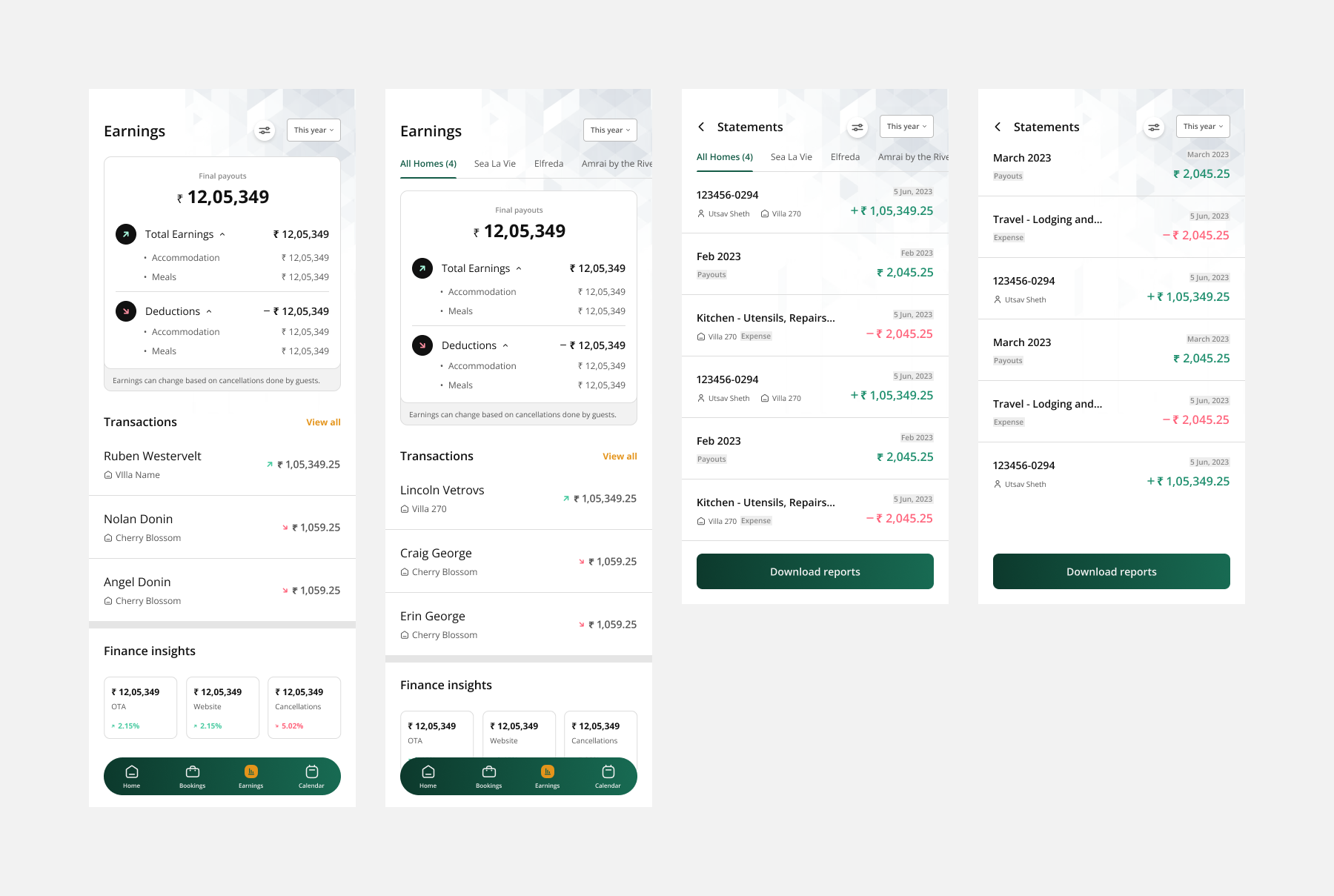
Earnings Tab
- Feature: Revenue breakdown for single-villa and multi-villa owners, including final payouts, deductions, latest transactions, and financial insights.
- Design Decision: Used visually engaging charts and categorized information to simplify complex financial data for better user comprehension.
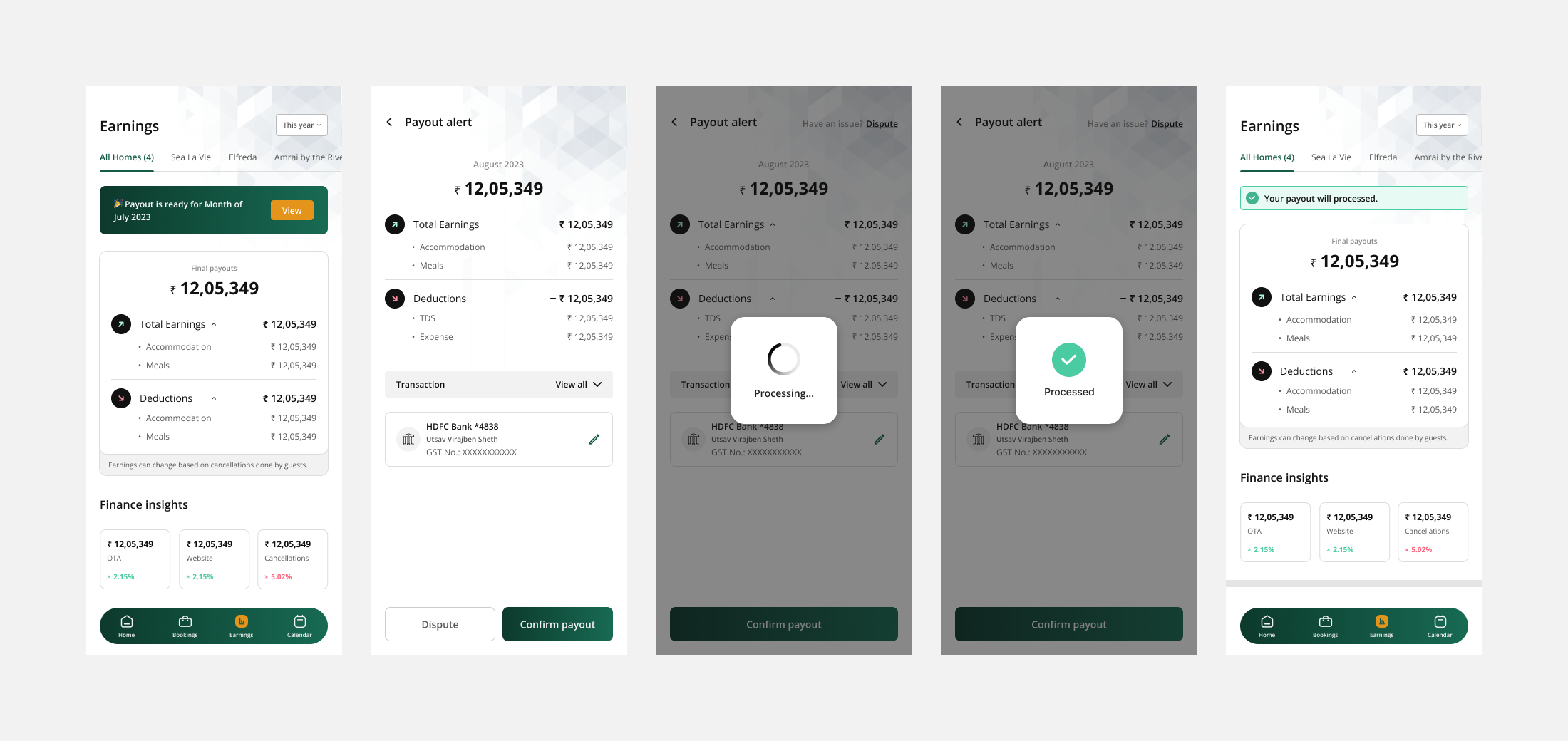
Payout Summary (Post launch feature)
- Feature: When a homeowner taps the payout summary card, they are redirected to a detailed payout screen.
- Information Show: Total earnings (accommodation and meals), deductions (TDS and expenses), a list of all transactions for the selected month, and bank details (with edit functionality).
- CTAs: A 'Confirm Payout' button that, when tapped, shows a confirmation message.
- Design Decision: Created a structured and easy-to-navigate layout that ensures homeowners can review financial data and confirm payouts confidently.